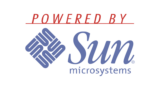ServerMinimamでインストール 固定IP DNSは8.8.8.8 8.8.4.4にて設定
SELinuxを無効化 /etc/selinux/configを編集 updateを実施し再起動
SELINUX=enforcingSELINUX=disableddnf -y updatePi-holeインストール 下記コマンドにてOS条件を回避
curl -sSL https://install.pi-hole.net | sudo PIHOLE_SKIP_OS_CHECK=true bashbind-util php 等が自動インストールされる
重要:インストール完了メッセージ時に webpageのadminパスワードが表示される!!
下記コマンドにてパスワードの再設定可能
pihole -a -pFirewallの設定追加
firewall-cmd --permanent --add-service=http --add-service=dns --add-service=dhcp --add-service=dhcpv6
firewall-cmd --permanent --new-zone=ftl
firewall-cmd --permanent --zone=ftl --add-interface=lo
firewall-cmd --permanent --zone=ftl --add-port=4711/tcp
firewall-cmd --reloadWebへログインしSettings -> Interface settings Potentially dangerous optionをpermit all originsへ変更し下部にあるsaveを押す
日本語サイト向けフィルター追加
dnf install -y pippip3 install pihole5-list-tool --upgradepihole5-list-toolWebへログインしAdlist ->Add a new adlistに下記を一つずつ追加しaddを押す
https://warui.intaa.net/adhosts/hosts.doshttps://warui.intaa.net/files/warui_hosts/warui_malware_hosts_unbound.txthttps://warui.intaa.net/files/warui_hosts/warui_phish_hosts_unbound.txthttps://raw.githubusercontent.com/multiverse2011/adawaylist-jp/master/hostsアップデート
pihole -upDNSアクセスが60秒当たり1000回に制限されているので
Setting -> DNS ->Rate-limiting
Block clients making more than 1000 queries within 60 seconds.
両方とも0に変更しsave